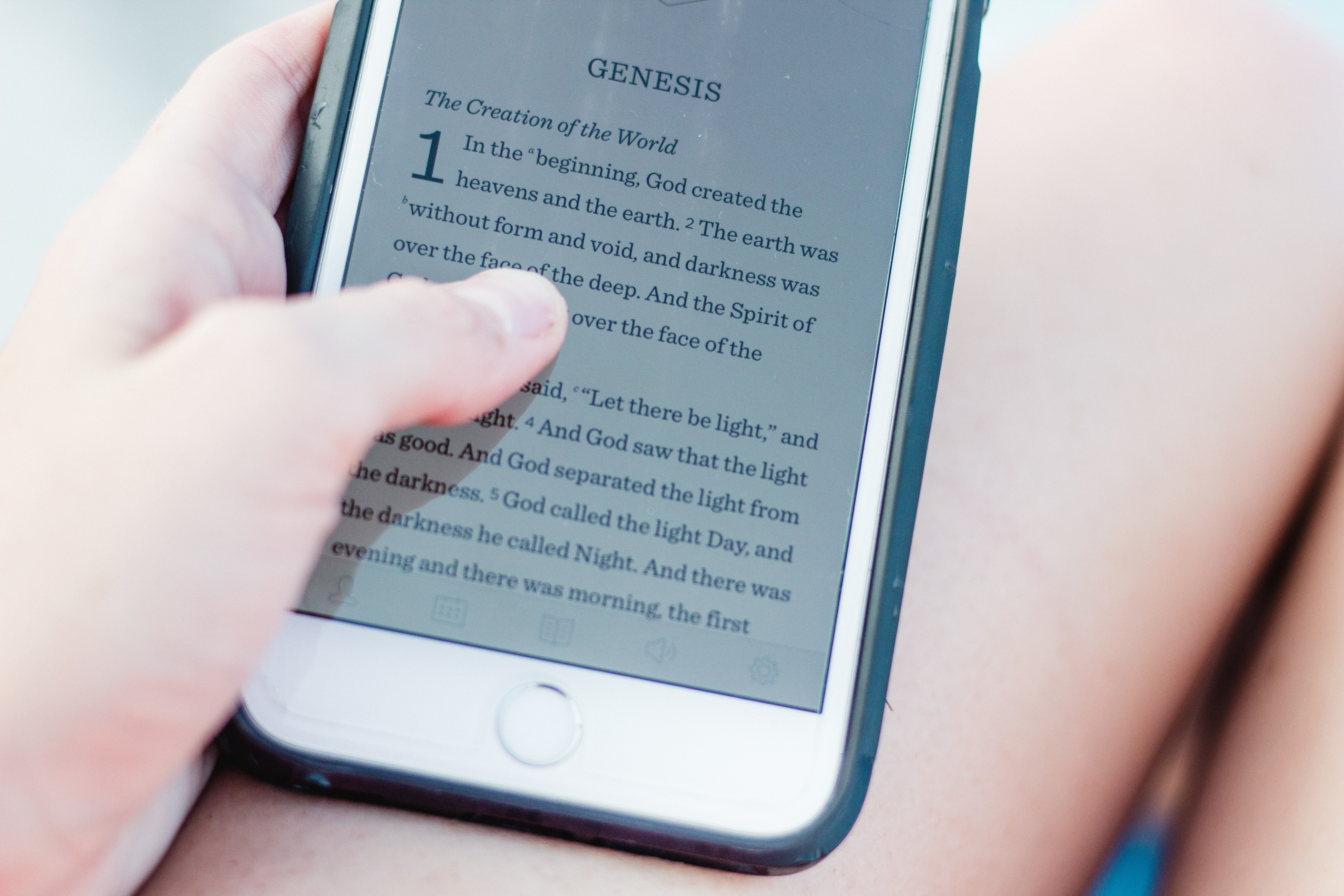
It’s already mid-April – how’s your Camp NaNoWriMo session going along? We hope great!
Did you already think of what you will do with the novel you created afterward? Of course, you should share what you worked for so hard over this month! And what better way to share it than as an actual book – an eBook that is.
This could also serve as some writing motivation if you are experiencing a block right now. ? Or check out these tips against writer’s block.
Create Your Own eBook
Turning your writing into an actual, physical book, is difficult. And expensive. Luckily, nowadays, almost everyone is able to read digital copies. But why should you choose an eBook format over a simple PDF or Microsoft Word document?
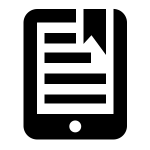
Sharing a document that can still be edited (e.g. Word documents) is nothing you necessarily want. PDF documents seem like a good alternative though, as they can not be edited in Word or another writing program. Viewing programs can be downloaded for free, browsers can easily open PDFs and even your phone supports this format. Why bother with an eBook file then?
Well… it’s way cooler, isn’t it? Plus, if you open a PDF file on an eBook reader, the scaling of fonts will affect the whole page. In many cases, you then have to awkwardly scroll to the right to read the end of a sentence – if the increase of the font size worked in the first place.
Furthermore, eBook formats will make it even easier to actually publish your novel since they are already in the desired format. Thus, let’s have a look what formats there are and which you should choose.
Check out this article in case you still need some writing inspiration.
AZW & AZW3
Both AZW and AZW3 were created by Amazon for their series of Kindle eBook readers. AZW3 is the newer and improved version, but usually newer models of the Kindle eReader can also display AZW books. The newer version supports a wider range of formatting than AZW, including formatting created by using the markup languages HTML5 and CSS3.
The old AZW file was based on the MOBI eBook file. Why did Amazon decide to create a new format though? The answer is easy: protection. AZW and AZW3 files can be protected by the so-called Digital Rights Management (DRM). This protection method links the eBook to your Kindle account and thus the devices you are using. Thus, only you can read the books you purchased from Amazon. But not all AZW eBooks are protected.
Unfortunately, no other major eBook readers other than the Kindle series can open AZW files.
[panel style=”panel-danger”]
[panel-header]
AZW
[/panel-header]
[panel-content]
+ Used by Amazon for the Kindle eBook readers, can be protected by DRM but doesn’t have to be, ready for Amazon publishing
– Not supported outside of the Amazon Kindle series
[/panel-content]
[/panel]
MOBI
MOBI eBook files were the basis on which other eBook files were created. They were first introduced in 2000 by Mobipocket who developed eBook software for eReaders. Thus, it could be regarded as one of the original eBook files.
As the year progressed, however, the format was replaced by its successors. Many eBook readers, with few exceptions, can open and view MOBI eBooks. Unfortunately, the Kindle series only partially supports MOBI books and newer readers started to discontinue the support.
[panel style=”panel-danger”]
[panel-header]
MOBI
[/panel-header]
[panel-content]
+ Supported by most older eReaders, basis for newer eBook files
– Not supported by Amazon Kindle, newer eBook readers drop support in favor of improved files
[/panel-content]
[/panel]
EPUB
When looking outside of Amazon and their Kindle series, there is one eBook file you will see far and wide: EPUB.
This format is free and open which means that it can easily be used by eReader and software developers, ensuring the wide support of this format. And this shows. Most eBook readers available on the market can open EPUB files. The exception to this rule is the Amazon Kindle series.
Furthermore, there are many browser add-ons and mobile apps that can open EPUB files. This makes this particular file very versatile.
[panel style=”panel-danger”]
[panel-header]
EPUB
[/panel-header]
[panel-content]
+ Free and open format, supported by most eBook readers
– Not supported by Amazon Kindle
[/panel-content]
[/panel]
Which File Should I Use?
The file you should use for your eBook depends on where you want to distribute it.
- Use EPUB so as many people as possible can read your novel.
- USE AZW3 if you want to give your writing to Kindle users.
- Use MOBI if you want to support older eReaders as well.
And what’s the best way of all? If you turn your book into all of them, of course. Thankfully, eBook software such as Calibre or eBook converter make it pretty easy to turn your writing into different files.




