Users of Ambient Mixer use the online mixer to create all sorts of sounds for different purposes. Inside the audio mixer you will find a basic collection of simple and complex sounds to start with, which allow you to create different types of audio backgrounds.
In a strict sense, you will not only find what one could define as “sound” as a single sound or sample sound. The preset sounds in the ambient mixer also involve complex sound groups that in themselves consist of several sounds. A beach background sound loads as a single sound, but it contains seagulls crying, the waves on the shore, some wind or other sounds.
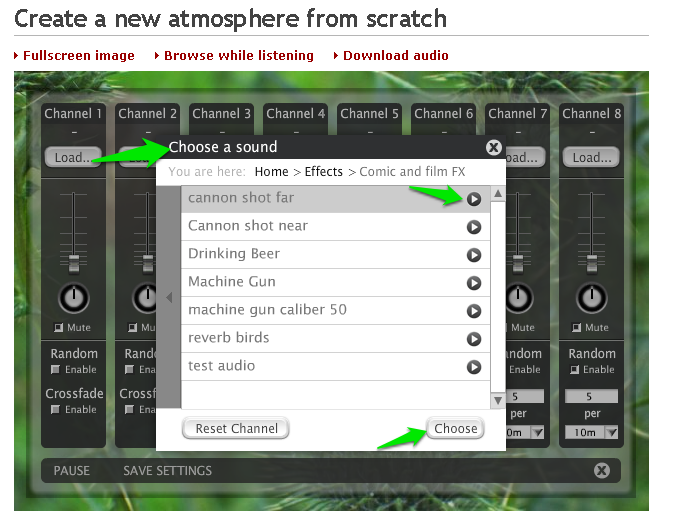
When starting to create a new atmosphere, it’s advisable to have some basic idea about what kind of ambiance you want to produce. So, the first question to ask yourself is about the type of sound: Should the atmosphere include daily life existing background sounds? Or would you prefer nature sounds? Are you looking to enhance some game playing sessions with sounds for games? Are you just looking for some FX sound effects to illustrate a video? Or do you want to recreate a specific ambiance sound, like a cave, a beach or a fashion restaurant?
Once you have found an answer to this, the available categorization panels can give you a hint about what kind of sounds you need to accomplish your acoustic idea.
Anyway, you are not limited to the preset features of the ambient audio mixer. In fact, there are alternatives regarding where to get your basic sounds from.
Basically, you can opt for one or several of these choices:
- You have the choice to use predefined sounds and samples that you can combine freely to an atmosphere
- you can search for other sounds on popular sound sites
- you can design your own sounds via recording, programming or using another software /synth / etc
An overview of the available sound presets
Once you have opened an empty template, you can start to choose you sound for each channel by clicking on “load”. A small window containing the preset sounds will open and let you choose a sound for the track.
The sounds inside the ambient mixer are organized in categories and subcategories. You can surf in the presets by clicking into each category, which takes you to the next level. The database for sounds grows with users adding their own sounds. Every time users upload a sound, they have the option to do this under a creative commons license, which will make the sound available for other users as well. This way, free sounds uploaded by the ambient community can be chosen by other users. This makes the categorization not 100 % accurate. That means that you will need to search inside several categories to find some suitable sounds for your purpose, as you may find weather or insect sounds in several places.
(Click on the toggled titles to read the descriptions)
Inside the effects you will find actually seven subcategories:
- Comic and film FX which contains over 20 special effects like gun or cannon fire sounds or the sound of someone drinking beer.
- Drums & Percussion which contains drum sounds with one single strike.
- Foley which contains over 20 special effects ranking from an angry cat to metallic footsteps, a knife sharpening sound or several heart beat sounds.
- Horror which contains over 20 special effects from creepy chains to screams
- Musical Instruments which contains over 20 special effects from Vuvuzela to all sorts of Wind chimes
- Noise which contains over 20 special effects with all sorts of noises including white and pink noise
- Synth which contains over 20 special synth effects
Exteriors is a very diverse grouping of all kinds of sounds. A first level of categorization contains six different sound spaces for exterior sounds. Inside there is a quite big collection of more or less complex soundclusters.
This first order contains the sound categories beach, farm, industrial, markets, nature, playgrounds, social places and warfare.
Inside the beach category you’ll find things like beach waves, harbor ambience, lifeguard whistle, seagulls background, seagulls call or steps on sand.
The farm sounds include cowbells, horse sound and similar.
The industrial sounds contains a Construction Site background and Seoul Traffic.
In the markets category you find City ambiance, coffee shop, market ambiance china or the sounds of a Spanish market.
A very popular and widely used category are the nature sounds: You will find bees flying, creeks, fire, forests or jungles, frog sounds and many more nature and animal sounds.
In the playground sounds you will find only a few kids playing backgrounds, whereas in the social places you can load the sound of a Chicago subway station, a city park, a locker close sound or a drink opened.
Last but not least are the warfare backgrounds that can be use for games or video footage, like agony screams, air strike sound, the sond of an Ak-47 or a Browning.
The human sound section is divided into the categories chanting, crowds, sports and voice. You will find from Buddhist mantra to heaven drone, monk choirs or Tibetan chants in the chanting section.
Crowds contains sounds of cheers and applause, chats, cheering or markets.
You’ll get a sport whistle and crowd reactions for sports. And you get a great palette of voices, ranging from angel or evil voices to sighing, conversations, heartbeats and other voice sounds.
This is a real treasure of complex background sounds, divided into electronic sounds, machines and tools or vehicles sounds. Each of them containing about a dozen typical backgrounds from a printer sound to a spitfire flying by. You find rural cars, Humvee, tank engine, drilling machines, hammers or computer sounds
Sorted into bathroom, castles, kitchen, nature, places of religion and social places sounds, you find a wide range of uses for these sounds.
From a bathroom fan, the sounds hand wash or a Jacuzzi background, to dungeons and old castles suitable for games or videos, kitchen sounds like microwave and cutlery to
busy office ambiance, coffee house, courthouse or a crowded restaurant.
The nature interior sounds include burning torches, calm fireplace, fireplace and a submarine or aquarium.
This is a treasure chest for every user that may want to create some longer musical mix or atmosphere.
The level 2 categories are
- Ambient Pads & Drones
- Drum Loops
- Multimedia
- Organic instruments
- Percussion
- Synth
Inside each of them you can find lots of sample sounds for instruments with a special emphasis on percussion samples and organic instrument sounds.
You can also find some longer samples. This allows any user to mix the whole piece with additional sounds and backgrounds. And this is really a powerful feature of the mixer, as it makes a real music mix possible. As you can upload your own sounds, it’t easy to imagine creating a sound spiced version of any long piece of music. You can record your own session and add sounds or background noise to it as you like, as there are no length restrictions. Ideal for meditation and relaxation music.
This category is one of the most popular and used among the ambient mixer audience. It has several subcategory layers for animals, wind chimes, other nature sounds, water and weather related sounds.
Inside the animal subcategory you find lots of sounds from birds, dogs and wolves, farm sounds, frogs, insects, jungle animals and other stuff. Not categorized sounds in “other” contain sounds of branches, chimneys, debris, crows, forest sounds and many other nature related sounds.
The category water includes sounds of drops and dripples, ocean sounds, rivers and stream sounds.
Last but not least the powerful weather section with sounds of rain, thunder and wind in many variations.
The transport category contains all sorts of real or fantasy vehicle and traffic sounds, from trains to pirate ships.
If you want to see how to handle an audio mix based on the integrated sounds of the Ambient Mixer sound database, just have a look a this post.
Other sources of useful sounds on the web
Sometimes a user has a very specific sound in mind. Not always the preset sounds will match his or her needs.
To meet this case, the ambient mixer dashboard allows users to upload their own sounds. There are several big websites from where you can download all sorts of sounds for free. You should always be keeping in mind that the files you upload have to fall under an open license and therefore allow the use of them.
In case you want to make your own private sound library, you can harvest other sites to get your sounds for the mixer. Be careful to read the conditions on every site, as there are sites offering free resources with restrictions about uploading them on another place. Some really good sites offer free sounds you can use at home, but which you should not upload or make accessible outside these sites.
So to avoid problems, the best thing is to prior check about the usage conditions of each sound before loading it into your dashboard.
- Findsounds is a free sound effects search engine, like a Google for sound. The site points to audio files hosted worldwide and you should check the copyright of each file before using it.
- Freesound is one of the oldest and biggest sound libraries, as it collects sounds since 2005. It’s a university open project, but still you should always have a look at each sounds license to check it’s really public commons use.
Create your own custom sounds
If you don’t want to stress yourself with licensing issues and plan to use or reuse you atmospheres in any way, the best option is to use your own sounds. Showing you how to design your own sounds will be a section of this blog. But anyway, you always can just record some stuff you like and it will be yours to do and use in whatever manner you choose.

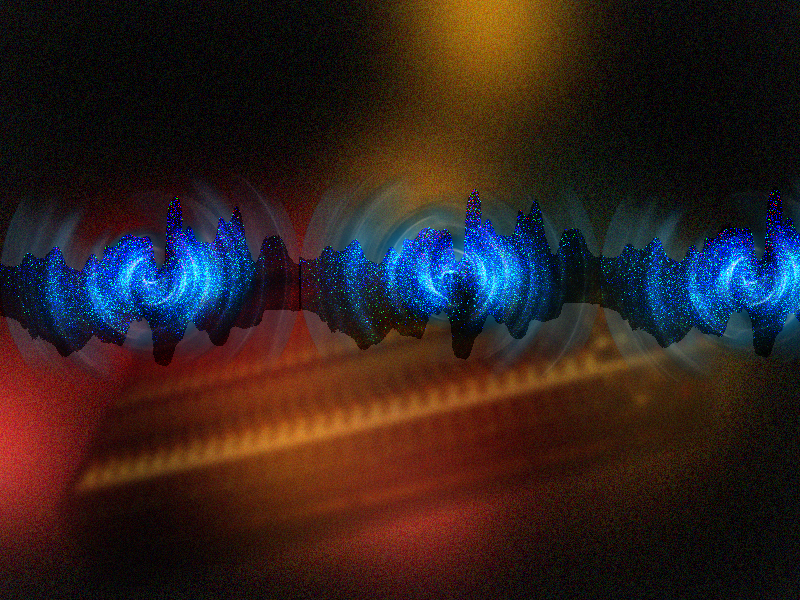
Hi I cannot find the dashboard for creating unique atmospheres. where is it and how do I find it?
Hi!
You can find it here: http://other-atmospheres.ambient-mixer.com/create-a-new-atmosphere
And also on your Dashboard if you are logged in. 🙂
Hi,
How exactly are we to upload custom MP3 files from the device onto the mixer? I tried looking for an option to do so on both the webpage and the app, but to no avail.
Hi,
if you have an account, you can upload your own sound samples via the website. Log in, go to your dashboard, and there you will find a link.
Alternatively, click here: 😉
https://www.ambient-mixer.com/upload-audio