The Ambient Mixer is a free online audio mixing tool with which you can create and edit your own ambient music or background simulations. If you are not familiar with this site, you can read this tutorial to learn how to use this free online audio mixer.
Use without an account
First of all, the audio mixer does not require you to log in or register to use it. As a simple unregistered visitor you can listen to all public atmospheres.
You can even change the settings of any atmosphere you like and continue listening to the music or sound as long as you wish or until you close the browser window. This way you can arrange your own sounds without any need to sign up or register you email account. You even can download the track you just changed with your particular settings via the download option using PayPal for checkout.
Create a free account for advanced uses
So, when do you need to create an account on Ambient Mixer?
If you want to create a new atmosphere or ambiance track or you want to save your current settings of any other atmosphere, you have to get a free account. In order to be able to get back at it whenever you like, you need to register with your email and create an account.
Once you have created the account you have access to all features of the mixer, you can create you own ambiances and you can upload your own sound libraries to the mixer.
Start to make your own sounds with the audio mixer
So, assuming you know the mixer, you like it and you have seen an opportunity for you to create your own mixes, you have decided to save your sound backgrounds and start mixing your own audio ambiances. In this case you should create an account!
If you want to follow this first steps using the tutorial, just open the registration page in another tab, fill out the form and confirm your registration. That’s it!
Ambient Mixer Dashboard
Once you are registered, start with a look at your new dashboard. This is your mixing central station. You will find here all the audio templates you have created, all audio files for sounds you have uploaded and a list of your favorite ambiances. Just after registration it will be empty, of course.
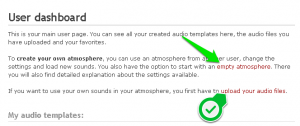
You now can start creating your own atmosphere. You can either use an already existing atmosphere created by another user and adapt it changing the settings and loading new sounds. Or you can create a totally new atmosphere from scratch. For the latter you use the standard empty template (click to open it).
Here you will also find detailed explanation about the settings available:

Start using the sound and music mixer
Creating a new ambient background track using our online audio mixer is very easy.
1. Load a sound into each channel
As you see in the template, there are eight channels you can use. This means, you can mix up to eight different sounds or loops you choose. For each channel you want to use, the first thing to do is to load it with the sound you want to use.

Click on the “Load” button to upload a sound into the channel. This will allow you to load a sound from our huge sample archive into that channel. Beware that there are many more sounds available as you might think at first sight. You find the sounds clicking into every item in the list and browsing through the categories and subcategories.
For further details, read this article with an overview of the available sounds.
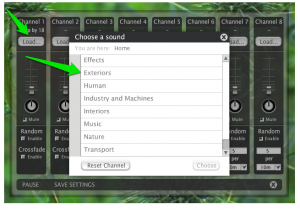
You arrive at the final sound when you see the little play button which serves to listen to the sound. If you like it, select it.
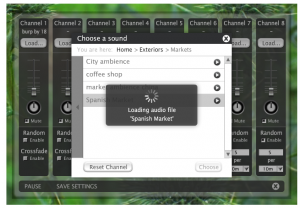
However, if you want to use your own sounds, you can upload them on your user dashboard page. Once you have your own sounds online, you can load any of your own personal sounds into the audio mixer.
2. Adjust the settings for each channel
After you have loaded a sound, you have the option to change the settings for this individual channel.
Volume sliders
With the volume slider you can adjust the volume of each channel.

Panning knobs
You can change the panning with the knob under the volume slider. This means, you can decide if the sound is louder on the right or on the left side, thus creating a spatial effect.

Cross fade check box
All sounds will start playing once they are loaded into a channel. And they will loop, that is, they start from the beginning once the reach the end of the audio file.
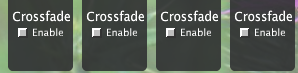
If you choose the option “Cross-fade”, the end of the sound or loop with fade-in into the beginning of the same sound. This way, you can create a seamless repetition of your sound that does not disrupt your whole track with every repeat.
Random function
One of the unique features of the audio mixer is the random functionality.
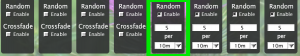
If you check this option, the sound will not loop constantly. It will play over and over again with randomly pauses in between following the rules you define. This way you nature sounds like thunder, the sound of a wave on the shore, insects, wind chimes or whatever you have chosen for this channel play randomly now and then.
You can control how often it will play randomly in a given time frame. So you can for example decide that this particular sound should be played only 10 times in 1 hour, or 2 times every minute, or 6 times in 5 minutes. This feature makes your atmosphere unique.
Mute check box
If you need some sound to pause during your mixing process, just click on “mute” and you will not hear it any more.

Thus you concentrate in the channel you are adjusting right now.
My atmosphere is ready, what now?
Once you finish your new mix, you are ready to create a new audio template for it. A click on “Save settings” will lead you to the template category page, where you can choose a category for your new track. The purpose of this step is to provide a meaningful category for your new mix.
Add a suitable background image for your actual sound mixer
In the template category page you can also upload the image you would like to show for your track. The best option is to use your own image. If you don’t find or have any image you think is just the right one for your sound track, you can use any image on the web that is not protected by copyright.
One thing is important though: Your images need to be under the creative common’s attribution licenses. You are not allowed to just grab the latest film poster you like unless it has been offered to the public for common use by the publisher. So here you need to be careful, as we don’t allow copyright infringement for images. If you can’t find any suitable image, the default image will be used.
Once you have decided on the image you want to use or just left the default image, you can fill out the rest of the form fields. If the image you have chosen has a bigger resolution that looks fine on a big screen, you can fill out the URL for the full image. This way, users can see the full image while listening to your track.
There are some legal implications in your track: The moment you want to share this track with the public, you have to agree to release the atmosphere under the Creative Commons Sampling Plus 1.0 License. This means you will let other users make their own versions of your track.
However, if you uploaded any sounds of your own that are not public domain or under the creative commons license, you are not allowed to share the atmosphere with the public. You then may use the track for your own pleasure by un-checking the box related to the CC licence (“Yes, I want to release my atmosphere under the Creative Commons Sampling Plus 1.0 License” button). This way, the usage of your own remixes keeps protected for your own private use.



Hallo,
I want to use your sound mixer. Sorry my english is very bad. I hope, you can understand my questions.
1. is ist possible to use the mixer to create my individual sound?
I want to use some natur sounds with my individual music.
2. is this kind of using free?
3. can i use the results of my mixer sound composition in my website free?
4. is it easy to get as a result of the own mixed composition a mp3
for using?
Thanks very much for answer!!!!!
Have a nice day and a hopeful new year!
Hi Angelika,
I will try to answer your questions as good as I can. If you have any additional questions, however, feel free to contact our support team. They understand German as well. 🙂
1. Yes this is possible. You can mix your very own, personal atmosphere using sound samples already available and by uploading your very own sound effect ans, of course, your own music. If you don’t want to share them with other users, you can make both, the sound sample and the atmosphere, private for your usage only.
2. + 3. Our atmospheres are published under the Creative Commons Sampling Plus 1.0 License. So, yes, the usage is free; the mixing as well as the usage for your website. However, in the latter case, we ask you to please credit the original artists of the sound samples used. You can find a list underneath your (or any) mix. Of course, crediting us would be very appreciated as well.
4. You can download your mix in three different lengths; 15, 30 and 30 minutes. However, to cover server costs and development, longer and additional downloads will cost a little fee.
We hope you had a great start into 2016! May the year continue this way. 🙂
I like to hear the birds sing
I can’t read this website because there is a bar in the way, and I don’t know how to move it. Is there a way to get rid of the bar? It has social media links on it. Every time I scroll, it just hops in front of the section I scroll to! :/
Hi Teddy,
that is strange. The bar is a dynamic object that should hover on the side of the content, not over it. What kind of browser are you using, if I may ask?
I can’t seem to see or find ‘the save settings’ button. I’m losing all my stuff! Do I need the full version because I can’t seem to locate that. Just need to ‘SAVE SETTINGS’.
THANKS
and thank you for the awesome creative App!
Hi Renee,
are you using the free app. The free app, unfortunately, do not contain the “save settings” feature.
However, you can do so with a free account on our webservice.
Thanks a lot for the nice words, we appreciate them. Hopefully, you will be able to recreate the mix you wanted.
This looks like a terrific tool for me to use with my students. I teach reading to Jr. High. Would they need to create their own accounts in order to save a project? Can you think of any reason I should not introduce this to my students? What problems might they or I encounter? This would be used strictly for the classroom and not for public use. Any insight is greatly appreciated. I’ve been searching for ways to link pictures w/sound and this seems like a great fit.
Donna
Dear Donna,
we are very glad to hear that you consider using our project for your students. An own account for each student could help them to work on their mixes outside of class, but creating one general account for your class would be no problem at all. Students can create mixes for the same account from different computers at the same time.
I can’t think of any major problems you or your students could encounter, but if you hit any technical difficulties, our support team is always there for you. A great opportunity to expand the project would be for your students to not only use the content available or images they find on the web, but for them to take their own pictures to go along with the mix they create and record their very own sound samples. And of course share them among each other.
Please don’t hesitate to contact us again with any question you may have. We’d also like to report about your class project once done if you wouldn’t mind. I think this is a very cute and educational way of using our service!
How do I favorite an atmosphere so it shows up on my dashboard?
Hi Liv,
this is very easy, just click on the “Vote now!” button underneath the mix and it will be saved in your favorites. 🙂
I am interested in creating my own ambient music by using the sample sounds you provide on your website to use as music on videos that I upload to YouTube. Can I do this as long as I agree to release the atmosphere under the Creative Commons Sampling Plus 1.0 License on your website and credit the original artists of the sound samples used and credit your website in the YouTube Description of the video?
All atmospheres that are publicly available on https://www.ambient-mixer.com are licensed under the Creative Commons Sampling Plus 1.0 License. https://creativecommons.org/licenses/sampling+/1.0/ . This license is retired but still valid.
It basically allows you to use the file, even commercially, for mashups and the like as long as you attribute the creators. This can best be done by linking to the atmosphere on ambient-mixer.com.
Please ask a lawyer for details, because in your country the laws might be different.
The atmospheres can be created by our users and audio samples can be uploaded by them as well. If a user did upload an audio file that was not created by himself or where the appropriate rights are missing, he may violate our terms. To avoid that you have an atmosphere with audio that has been uploaded without permission, we recommend that you create your own audio samples and create the atmosphere by yourself.
As long as you do not publish the atmosphere and audio samples, you can use different licenses as well.
More information can be found here:
https://www.ambient-mixer.com/faq
How do I change my nickname on this website? I would like to make up a cool, groovy nickname instead! Many thanks.
Hi!
If you want to change your name, please drop us an e-mail at time2help @ ambient-mixer . com with the e-mail you listed here. We will do the changes for you. 🙂
I carefully created and then downloaded an atmosphere for free (15 minutes version), however there are very loud pop/crackle noises throughout the track, making it entirely useless to me. I tried several times to use the link for comments/suggestions but could not make it work.
Please help.
Hi Brandon,
unfortunately, sometimes such distortions happen when the volume of the channels is set to max. Please send a mail to our support team and they will provide you a new coupon so you can download your mix anew after lowering the volume of the channels.
I spent two hours yesterday perfecting my first sound and a cover photo to use with it, saved it and kept listening to it for the rest of the day. Today it’s nowhere to be found. I don’t understand why I can’t find it. It was named Fields at dusk, with subtext Victorian Era fields. My nickname is Luna Dragyntoothe. If I’ve done something wrong during the process (though I don’t believe I did) I need to know so I don’t waste more hours making sounds that just disappear on me.
Hi Lana,
we have checked and actually found your mix. You can have a look at it here:
https://countryside.ambient-mixer.com/fields-at-duskWhat happened is that the mix was set to private when saving. Thus, it’s only available for you when you are logged in to your account. If you want to listen to it, just log in and you will also find it on your Dashboard. If you wish to make it publicly available for everyone to hear, you can always change the settings again.
I’m sorry that we caused this little shock.
Well, fair enough, but I was logged in and it wasn’t on my dashboard. Will check it out.
Lana
This is going to be a stupid question but I want to create my own and I can’t figure out where to go for it… Once again it’s a stupid question but any help would be greatly appreciated!
There are no stupid questions. 🙂
In order to make your own mix, you have to sign up for a free account. Then, you can alter any mix on the site and save the settings to make your own. Or you can start with a completely empty template from your user dashboard.
All the fine tuning is explained in this YouTube video.
I hope this helps. 🙂
I watched your video and enjoyed it. It’s terribly out of date, though. 2011, I believe. You might want to update it. Thanks for a great website! I love playing around with sounds.
How do I remove a favorite mix from my dash, because I don’t like it anymore? Is there a way?
Unfortunately, there is no way to remove a favorited mix from your dashboard at the moment. But we’re working on it!
Was this feature ever added? It would be nice to delete a favorite, or somehow otherwise sort / arrange favorites. Thanks!
Not in the past, no. But is definitely on our to-do list.
How do I delete my account? Or, at the very least, alter my account info?
We are sorry to hear that you want to delete your account.
If you wish any changes to be done, just pitch us a message at time2help @ ambient-mixer . com (without the whitespace). Make sure you write us from the e-mail address you registered with and we will tend to your wishes asap.
This wont let me listen to any of the sounds
Hi,
we had a short update time for our servers that might have caused this issue. All should be working fine again by now. 🙂
I have tried refreshing and logging out and back in, but I still can not find the “save” button. I do have an account and I am using the website, not the app.
Nevermind. The “save” button finally popped up. a DAY LATER though… I think this problem should be addressed for other users though.
None of the ambiences are playing or even loading. I heard others have been having this problem as well, so I know it’s probably not my computer acting up. Please help!
Hi,
we had a short update time for our servers that might have caused this issue. All should be working fine again by now. 🙂
hi,
I don’t know if you can help me, I can’t listen any song because I always receiving a message telling me «the web audio API not supported/missing playback codes» can I do something to make it work?
Hi,
may I ask how you are accessing the site? This is, unfortunately, a known issue with Windows phone browsers, for example.
Hi!
Can I use all the mixes from ambient-mixer.com for commercial purposes?
All atmospheres that are publicly available on https://www.ambient-mixer.com are licensed under the Creative Commons Sampling Plus 1.0 License. https://creativecommons.org/licenses/sampling+/1.0/ . This license is retired but still valid.
It basically allows you to use the file, even commercially, for mashups and the like as long as you attribute the creators. This can best be done by linking to the atmosphere on ambient-mixer.com.
Please ask a lawyer for details, because in your country the laws might be different.
The atmospheres can be created by our users and audio samples can be uploaded by them as well. If a user did upload an audio file that was not created by himself or where the appropriate rights are missing, he may violate our terms. To avoid that you have an atmosphere with audio that has been uploaded without permission, we recommend that you create your own audio samples and create the atmosphere by yourself.
As long as you do not publish the atmosphere and audio samples, you can use different licenses as well.
More information can be found here:
https://www.ambient-mixer.com/faq
Hi!
I want to create commercial videos for youtube and other services.
It’s will be 10 hours videos with sounds from this site.
May i use sounds for these commercial videos?
Hi Chris,
all atmospheres that are publicly available on https://www.ambient-mixer.com are licensed under the Creative Commons Sampling Plus 1.0 License. https://creativecommons.org/licenses/sampling+/1.0/ . This license is retired but still valid.
It basically allows you to use the file, even commercially, for mashups and the like as long as you attribute the creators. This can best be done by linking to the atmosphere on ambient-mixer.com.
Please ask a lawyer for details, because in your country the laws might be different.
The atmospheres can be created by our users and audio samples can be uploaded by them as well. If a user did upload an audio file that was not created by himself or where the appropriate rights are missing, he may violate our terms. To avoid that you have an atmosphere with audio that has been uploaded without permission, we recommend that you create your own audio samples and create the atmosphere by yourself.
As long as you do not publish the atmosphere and audio samples, you can use different licenses as well.
More information can be found here:
https://www.ambient-mixer.com/faq
Hello,
This comunity is Genial! Congratulations on this initiative.
I am an independent author and I find very difficult to produce promotional material for my books and comics histories.
Is it possible to use the tracks that I create in my promotional videos, PowerPoints presentations and lauch events of my materials?
Is it possible use to business?
Of couse that is just gives the credits to community and the sounds creators.
Thanks to attention.
Hi Marta,
yes of course you are allowed to use the downloaded mixes in your promotional work as long as you credit the creator and the creators of the sound files used. You find a neat list right under the mix.
More information can be found here: https://www.ambient-mixer.com/faq
Hi,
I have no idea how to work this, I am on the website not the app. But when I click on one I don’t know how to make it start playing the sounds.
Hi Hannah,
are you visiting the website from your phone? It might be that your mobile browser is not working well with the website, hence why we advice using the app on mobile devices. Other than that, it might be that you disabled javascript in your browser. If enabling it won’t resolve the issue, please consider writing an e-mail to our support team with more detail and they will take care of the issue asap.
the volume sliders in the individual channels work, but the master volume slider stopped working (on the page in the browser) – neither refreshing the page or rebooting the computer fix the formerly working master volume. I have up to date Windows 7 and am using Google Chrome browser.
Thanks for letting us know, Brad. We are currently working on fixing this issue.
Good News!
We have fixed an issue and the master volume now works as expected again. 🙂 Please excuse the inconvenience.
I’m new to the site (great site, by the way). Maybe it’s obvious, but how do you start with a complete empty template? The little I’ve done, I’ve been modifying an atmosphere shown on the home page.
I answered my own question. On the dashboard screen, just click on the words “empty template”.
NEW QUESTION: How do you download an atmosphere you created to your computer?
You were faster than I was. 😉
In order to download your mix, you can click on “Download Audio” above the individual mix. 🙂
Hi!
If you have an account, you can find a link to a completely empty template on your dashboard. Of course, that template is available to everyone through this link: https://other-atmospheres.ambient-mixer.com/create-a-new-atmosphere
🙂
In the course of creating an atmosphere the volume level stays strong for the first several minutes but then decreases a lot, finally becoming silent, before you can reasonably finish developing an atmosphere. How can this be prevented?
That is weird indeed. Where exactly does this occur? Could you maybe send an e-mail to our support team, explaining how to re-create this issue? Thank you and please excuse the inconvenience.
Okay so, I forgot to add a background picture. I would like to do that but even though I obviously have Premium, I cannot find a way to go in and edit it to upload a picture.
Can I edit that, JUST that or do I have to delete the ENTIRE ambient I created and then recreate it and re-upload it??
Hi!
No, of course you don’t have to delete your atmosphere and make it anew. You can simply go to your mix, and once you tapped on play, you can select to see the mixer. There, tap on “Edit” and there you can upload another or new image. 🙂
I created an account and I’m not sure how to change my email address on it. What can I do to fix this? If this isn’t possible, how do I delete my account?
Hi Clara,
just send us an e-mail to time2help @ ambient-mixer.com with the old and new e-mail address and we will gladly change it for you.
Quick question, can i use my own Background picture/drawing that i have created? as in if i draw one, is that ok?
Of course! You are highly encouraged to display your own art. 🙂
Why does Amient Mixer override any alarms I set on my iPhone and how do I get it to not do that. I’ve miss my alarms to wake up for work multiple time because of this flaw. Also why did the timer go away? I didn’t have this problem when I could set the mix to play for three hours while I fall asleep.
🙁
Hi Jet,
we are currently working on a fix for that. It has already been released for Android users and will very soon follow for iOS!
I’m so glad to hear this- its been a big problem for me too. Is the fix up yet for iOS?
It is part of the 2.2.2 version. Just make sure you are in high-quality playback mode (you can set this under “settings”).
Is there any way to download individual sounds? I’ve got a fantasy/horror situation and I want to down-pitch some of the normal wolf sounds, so that the giant wolf /sounds/ giant.
Unfortunately, you can only download the mixed atmospheres, not the individual sounds. However, there are many free sound effects you can download and manipulate and then upload to your Ambient Mixer profile to use it in a mix.
How to delete my account?
Hi,
to do so, please send an e-mail to our support team, best from the e-mail address you used to sign up. They will take care of it for you.
Hi. I have created a sound mix for a video game, and want to purchase it (a 15 min version). However, since in-game it will be accompanied by many other interactive sound effects, I can’t be 100% sure of how well the balance (the repeating times of each individual sound etc) will work out.
After I buy it, can I redownload it for free with minor changes? (same sound files, but repeated at different intervals or spatial effects).
Hi,
unfortunately, we can not give you the option to play sounds at specific moments. The MP3 file is randomly generated based on the mixed settings.
If you contact our support team, they might be able to give you a coupon code for one free download, however we can not guarantee that the result will be exactly as you need it, so make sure to listen to it closely before downloading if everything works the way you want it to.
nice very good news ,thanks
Hello,
Is there a way to cross fade 2 ambient tracks.
Let’s say i create one for scene one of my rpg then want to blend naturally in the next scene. Is it possible?
I could lower the sound of my first mix then increase the sound of mix 2 but that will leave a gap between the two and I would love to avoid that. anyway to emulate this? 🙂
Thank you.
Hi. I hope you can help. I downloaded the app and all of the sounds I create are there, but I can’t seem to find the ones I voted on? Would they still be on the app or just on theweb sight? ?
Hi, this website is incredibly useful and I really appreciate all your hard work.
I found that some sound effects, while perfect, went on for too long. Is there a way to edit the length of individual sounds for a mix, and if not, is this likely to be implemented?
Thanks so much
Hi,
unfortunately, as of now there is no way to make individual sounds shorter in the mixes. 🙁
I was trying to create a mix on the iPad app, but it has no option to upload sounds and the web version uses Flash (so I can’t use it with my iPad). Please allow uploading sounds with the app.
Other than that I have a few questions:
1) When a sound comes in randomly does it always start from the beginning? I have some minute long ambient music files that I would like to hear randomly come in playing different sections for about ten seconds every few minutes. I don’t want it to only play the first few bars every time.
2) Can we set it so that some randomly playing files never coincide and overlap (like when you have two music files)?
And, most importantly,
3) When are we going to get a search feature for the sound files? It takes a long time to browse through all those folders, especially when you already know what you’re looking for. The app doesn’t have that and neither does the website. 🙁
Thank you!
Subscribing to premium is totally worth it to support this project!
Hello!
I would like to know where and how I can find the author of individual sounds used in my mixes so I can credit them properly ?
Thank you very much for this awesome work you are doing !!
I’ve developed several ambient songs/sounds and love this site!
I’ve noticed one thing and I’m curious if it is possible. Is there a way to have two sounds that alternate, as one ends the other one begins and when that ends the first one starts again?
I’ve been able to get close using the random feature but they still overlap and I would like to have one playing at a time.
Unfortunately, this is not possible yet, but that’s a great idea!!! I’ll make sure to let our developers know about that!
Hi I want to use some of these sounds in a discord dnd group is there a to have it play for the whole group on my discord without just sending the link and making them hit play, as that would break immersion. thank you so much
Hi I just have a question. Is it possible to put it in full screen
Hi, Rachel!
You can press F11 to put the browser into full-screen mode.
However, that depends on the browser.
I keep trying to create an account because I want to make my own mixers but I have used two different emails and I have not gotten a verification email to either of them. I resent the emails several times each and nothing. I also checked my spam, promotions, and all inboxes and still no email. I can’t log in until I verify my email but I can’t do that until I get the email- which isn’t coming through.
Hi, Heather! Sorry for the late reply. Please try to create an account again. We had a little issue at the end of January with the server. Everything is working now! Thank you and sorry for the inconvenience.
If you are still experiencing problems, please send an inquiry to our customer service.
Hello. I am trying to listen to my ambient sounds falling asleep but as soon as my screen turns off, so does the sound. Is there a way to fix this other than keeping my screen on all night?
Great Article! Thank you for sharing this is a very informative post, and looking forward to the latest one
how do i delete a vote? i voted on an atmosphere, but i don’t know how to ‘unvote’ it because i no longer like it.
Hi! Unfortunately, there is no way to remove a favorited mix from your dashboard at the moment. But, it’s on our to-do-list!
This is amazing. Is there any way of getting it to work with Discord? Thanks!