The right visuals can significantly enhance the experience of your tracks on Ambient Mixer. Have you ever wanted to add a personal touch to your audio creations? Well, now you can! Create stunning images using the AI Creator Studio and upload them to represent your ambient atmosphere!
Why do Visuals Matter?
When you upload a background image for your sound mixer, it adds a layer of personalization that can make your track stand out. Ambient Mixer allows you to upload an image that matches the mood of your track, but if you can’t find the perfect one and don’t want to settle for the default image, consider creating your own!
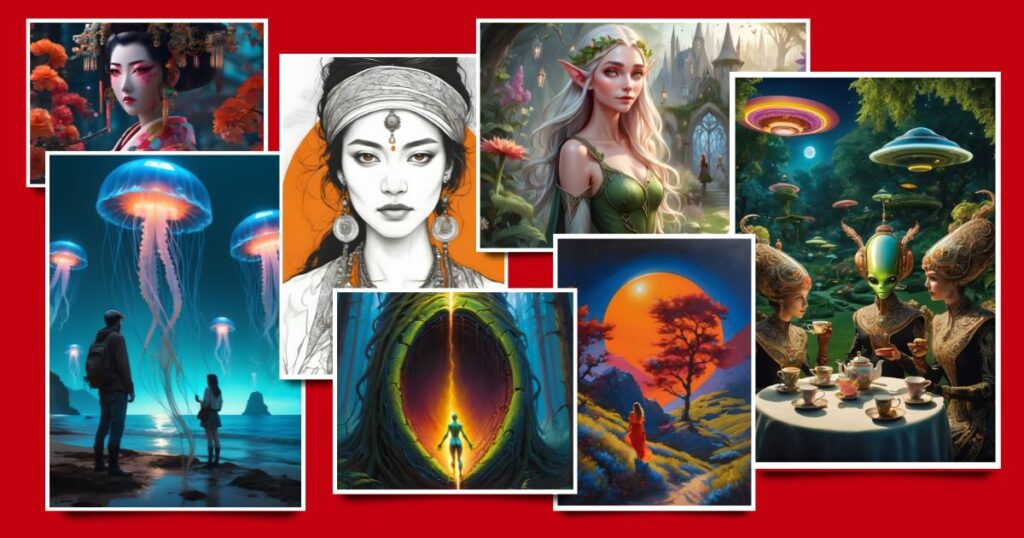
In general, it’s essential to use images that are under Creative Commons attribution licenses. Using an AI Art Generator helps you avoid any copyright issues, ensuring your visuals are both original and compliant.
What is the AI Creator Studio?
The AI Creator Studio is an innovative software within Img2Go’s AI Art Generator, blending technology with creativity. Powered by the groundbreaking Stable Diffusion model, it transforms textual descriptions—commonly known as “prompts”—into captivating visual artworks.
In simple terms, this tool effortlessly converts your written ideas (or existing images) into stunning visual artworks.
How to Create Images with the AI Creator Studio?
Follow these steps to generate your unique artwork:
- Visit the Website: Go to img2go.com and select the AI Creator Studio.
- Enter Your Prompt: Type in a descriptive prompt for your desired image.
- Choose Style and Size: Select your preferred artistic style and the dimensions of the image.
- Refine with Prompt Editor: Use the Prompt Editor to tweak your prompt, selecting from categories like lighting, mood, and art style.
- Generate Your Image: Click “Generate” to see your creation! If it’s not quite right, you can refine and generate again until you’re satisfied.
- Preview and Download: Once happy with your image, preview it, then download your masterpiece.
Additional Editing and Upscaling
If you want to refine your image further, the Img2Go provides additional AI tools for editing and upscaling. Experiment with these features to perfect your artwork before using it for your Ambient Mixer track!

Writing Effective Prompts
Creating a captivating image starts with a well-crafted prompt. Here are some tips for writing effective prompts:
- Be Specific: Clearly describe the subject, including details like appearance, attire, and environment.
- Define the Medium: Specify the artistic style, such as oil painting or digital art.
- Artistic Style and Influences: Mention any artists whose styles you’d like to emulate or blend into your image.
- Resolution Matters: Indicate if you want a highly detailed image.
- Color and Lighting: Describe the desired color palette and the lighting conditions for added depth.
- Additional Details: Incorporate descriptive terms that convey the atmosphere you envision, like “mystical” or “futuristic.”
- Use Negative Prompts: Specify what you don’t want in the image, helping the AI avoid unwanted elements.
By mastering the prompt writing, you can unlock endless possibilities for creating unique visuals that perfectly complement your ambient tracks.
Start Creating Today!
Now that you know how to generate your unique images, it’s time to unleash your creativity!
Enhance your soundscapes on Ambient Mixer with custom visuals created just for your tracks.
Visit img2go.com and get started today!




